
How to Choose the Right Motherboard for Your PC Build
When creating a PC, selecting a motherboard is one of the most important choices because it serves as the “backbone” of the system. The hardware you can use is determined by the motherboard you choose, which affects the stability, performance, and future upgrade-ability of your system.
What is a Motherboard?
The motherboard is a computer’s main circuit board. It links and makes it easier for parts like the CPU, GPU, RAM, and storage to communicate with one another.
On the motherboard, this corresponds to the:
- CPU socket
- RAM slots
- PCIe slots
- Storage connectors
When selecting a motherboard, take your usage needs into account, as some motherboards prioritize different functionalities. While gaming motherboards optimize performance, including overclocking capabilities and unique features designed for gaming and multimedia, regular motherboards maximize stability and dependability.
How Much Should a Motherboard Cost?
The prices of motherboards vary greatly depending on their features, specifications, and location. They can generally be divided into the following groups:
Entry level (less than $100): Suitable for simple tasks, but does not include overclocking or other advanced features.
Mid-range (less than $200): Designed for gamers and everyday users, they support overclocking, additional expansion, wireless features, and more.
Advanced models (less than $350): Stand out with many features, better energy efficiency, more PCIe/NVMe slots, and better networking and expansion options.
For enthusiasts (over $350): Designed for extreme gamers or workstations, with top-of-the-line performance boosts, plenty of room for upgrades, and advanced add-ons.
Other important factors that affect the price of motherboards include:
The cost of chips and materials, such as power management routing and design (VRM) and copper
The impact of motherboard size: Smaller Mini-ITX boards are often more expensive because their design is more challenging and routing is more complex.
Features versus performance benefits: More expensive boards may be better in terms of overclocking, stability, and expandability, but everyday users may not need all these extra features.
In short, most people should opt for mid-range cards. Don’t consider purchasing advanced or specialized models for enthusiasts unless you really need advanced features or a lot of room for expansion.
Which CPU is best for a motherboard
Understanding and carrying out hardware and software commands requires a CPU. When updating or replacing your motherboard, you can select one that is compatible with your CPU. But whether purchasing a CPU or putting together a PC, a processor is necessary.
A mid-tier CPU will optimize business PC productivity by enabling multitasking and smooth operations. A CPU with high clock rates and loads of RAM is ideal for gamers. Content producers require a CPU with the right amount of RAM for 4K video.
Which CPU Socket Is Best for a Motherboard

One important consideration when choosing a motherboard is the CPU socket. What CPUs you can use with a motherboard depends on the type of CPU socket on the motherboard.
Choose a motherboard with a socket that matches your current CPU if you need to upgrade your computer or replace it because a component failed. You might also purchase a new CPU.
After selecting the CPU you desire, find out which socket it fits if you’re creating a new PC or purchasing a replacement CPU. An AMD Ryzen 9 5900X requires a motherboard that supports the AM4 socket, while an Intel i7 Core i7-9700F CPU requires a motherboard that supports the LGA 1151 socket.
Look for the socket you require on the manufacturer’s website or in the literature that came with your CPU. The socket is typically located somewhere on the CPU listing if you’re shopping online.
Form Factor and Case Requirements for Motherboards
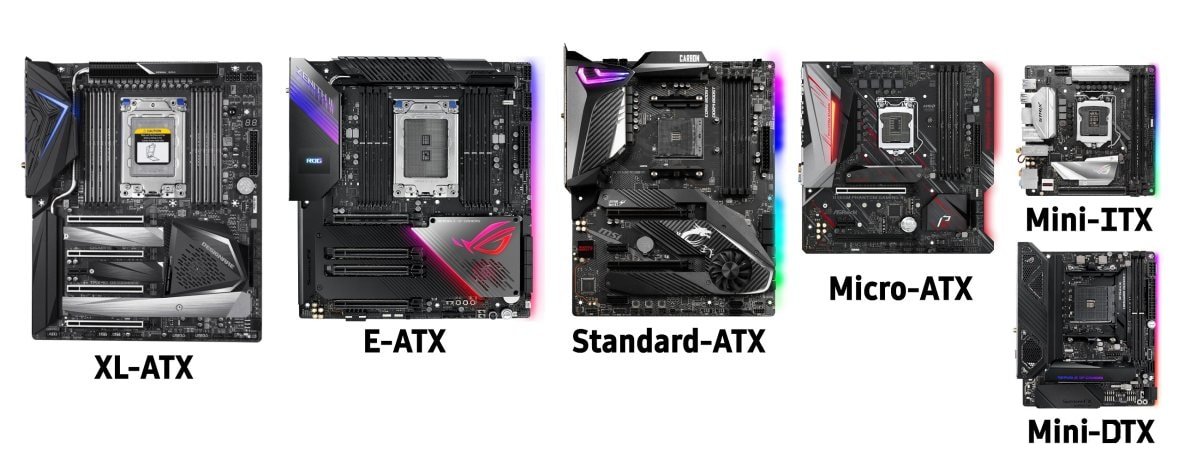
Understanding the distinction between size and form factor is crucial. A component that conforms to a specified standard is called a form factor. This usually refers to the motherboard when discussing computers. Your PC’s motherboard is similar to its base. It connects every other element and enables communication between them. The four primary motherboard form factors are as follows:
● Mini-ITX (mITX)
● Micro-ATX (mATX)
● ATX
● Extended ATX (eATX)
The form factor sets the motherboard’s dimensions as well as other details including expansion slot locations, power needs, and board mounting configuration.
Other Factors to consider
Graphics cards and other expansion cards like USB ports use PCIe x16 and x1 slots, respectively. Ensure the motherboard has two expansion ports for two video cards.
Certain motherboards support PCIe 4.0 and 5.0, which offer higher bandwidth. Find a board with PCIe 5.0 support if you have PCIe cards or want to be prepared.
Additionally, check the motherboard’s ports. Motherboards will have USB-A, USB-C, audio, HDMI, DisplayPort, VGA, PS/2, parallel, and serial connectivity. Some motherboards have Ethernet connections, Wi-Fi, and Bluetooth.
Select a motherboard with the ports you need to avoid adding an extension card or USB hub.
To satisfy your memory needs, check the motherboard’s RAM slots and overall RAM. If your computer just streams media, surfs the web, and plays simple games, this aspect is trivial. When editing videos or photos or playing resource-intensive games, you need the ability to install more RAM.
FAQ
How do you choose the right case for a motherboard?
If you’re building a PC, you must make sure all the parts you need for your PC fit in the case, so get the exact dimensions of the motherboard and other components before deciding. Your motherboard will work in any case as long as it fits.
What is the most popular motherboard size?
It continues to be the most widely used motherboard size and the standard foundation for contemporary computers, whether they are work or gaming PCs. A typical ATX motherboard has four RAM slots and is 305 x 244 mm in size. PCIe x4 and x1 slots are added to the numerous PCI-E x16 slots.
How do you know what motherboard to choose?
Verify compatibility by comparing the motherboard’s specifications with those of the parts you intend to use. Think about things like memory support, expansion slots, storage possibilities, power needs, and CPU socket type.












This provides a solid foundation for understanding the subject.