
Digital Signage Media Player Use Cases for Education and Schools
In today’s fast-evolving educational landscape, communication, safety, and engagement are more important than ever. Schools, universities, and training centers are turning to digital signage solutions to deliver dynamic content across their campuses. At the core of these systems lies the digital signage media player—a compact, powerful device that manages and distributes visual content across multiple screens in real time.
Whether it’s a primary school hallway or a large university campus, digital signage players help institutions connect with students, staff, and visitors in more engaging and effective ways. In this comprehensive guide, we’ll explore the most impact use cases of digital signage players in education, how they improve campus life, and which media players are best suited for school environments.
Why Schools Are Turning to Digital Signage
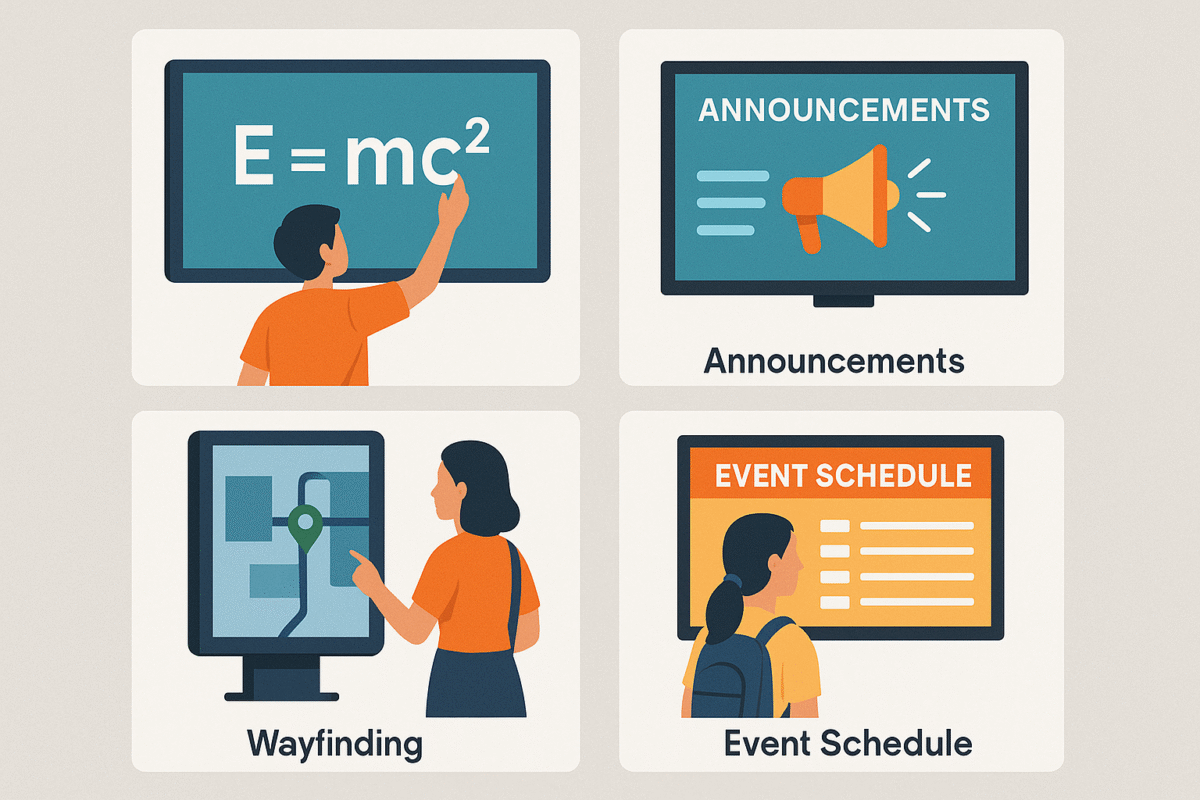
Traditional communication methods in schools—like bulletin boards, PA systems, and printed flyers—are often outdated, inefficient, and hard to manage. Digital signage players bring these communication channels into the 21st century by enabling:
- Real-time updates
- Visual and engaging content
- Remote content management
- Eco-friendly communication
According to a 2024 report by ResearchAndMarkets, the global digital signage market in education is projected to grow significantly due to the demand for smarter, safer campuses.
What Is a Digital Signage Media Player?
A digital signage media player is a device that connects to a display (e.g., LCD, LED, or touchscreen) and plays scheduled or real-time content such as announcements, menus, schedules, alerts, and videos. It works in tandem with a content management system (CMS) to:
- Download or stream media content
- Display it in high resolution
- Allow updates from any location
Players can be based on operating systems like Android, Linux, or Windows, and are typically used in hallways, cafeterias, classrooms, libraries, and even parking lots.

Benefits of Digital Signage Players in Schools
Before diving into specific applications, let’s explore the key benefits these players offer to educational institutions.
📢 1. Real-Time Information Sharing
Communicate instantly with students and staff across the entire campus:
- Class schedule changes
- Assembly reminders
- Weather alerts or exam timetables
👩🏫 2. Improved Student Engagement
Use dynamic content to capture attention:
- Motivational quotes
- Video highlights from sports or art events
- Interactive content in labs or learning centers
🧑💼 3. Better Staff and Faculty Coordination
Deploy internal notices:
- Staff meeting times
- HR updates
- Facility maintenance alerts
🌱 4. Environmentally Friendly
Reduce reliance on paper flyers, saving costs and promoting sustainability.
🔒 5. Enhanced Safety and Emergency Communication
Broadcast:
- Evacuation routes
- Fire or lockdown alerts
- Safety reminders
Top Use Cases of Digital Signage Media Players in Education
Now let’s take a closer look at how schools, colleges, and universities are using signage players on campus.
📍 1. Lobby and Reception Displays
First impressions matter. A digital signage player in the front office or reception area can:
- Welcome students and visitors
- Display school achievements and rankings
- Show real-time news and weather
- Play school promo videos
💡 Pro tip: Schedule rotating content that highlights school values, safety procedures, and upcoming events.
🏃 2. Hallways and Common Areas
Hallways see the highest foot traffic in any school. A strategically placed signage display can:
- Display class schedules
- Promote extracurricular activities
- Announce birthdays or student awards
- Share important reminders
🛠 ShiMeta signage players support multi-zone displays, meaning you can show time, date, images, and video in different parts of the same screen.
🍽 3. Cafeterias and Food Courts
Menu boards powered by signage players can:
- Display daily or weekly menus
- Show nutritional info and food allergy alerts
- Promote healthy eating habits
🧠 Integration with digital menu CMS allows real-time updates and scheduling based on grade level or school policy.
📚 4. Classrooms and Lecture Halls
Use media players in classrooms to:
- Display lesson plans or learning modules
- Show videos and interactive quizzes
- Facilitate flipped classrooms and digital whiteboarding
✅ Many ARM-based players from ShiMeta Devices support Android OS, making them compatible with popular learning apps.
🔍 5. Libraries and Media Labs
In these quieter zones, digital signage players can:
- Display library hours
- Promote reading programs
- Provide study zone availability or computer lab usage data
- Offer research tips and tutorials
🗺 6. Digital Wayfinding and Campus Navigation
For large school campuses or universities, signage players enable:
- Interactive maps
- Directions to lecture halls, labs, or auditoriums
- Accessibility route information
Some systems also support QR codes that students can scan for real-time directions.
🚨 7. Emergency Alerts and Safety Instructions
A signage player integrated with an alert management system can instantly broadcast:
- Fire drills
- Lockdown instructions
- COVID-19 protocols or health reminders
📡 ShiMeta players support OTA (Over-the-Air) updates and real-time screen overrides to ensure urgent messages are delivered immediately.
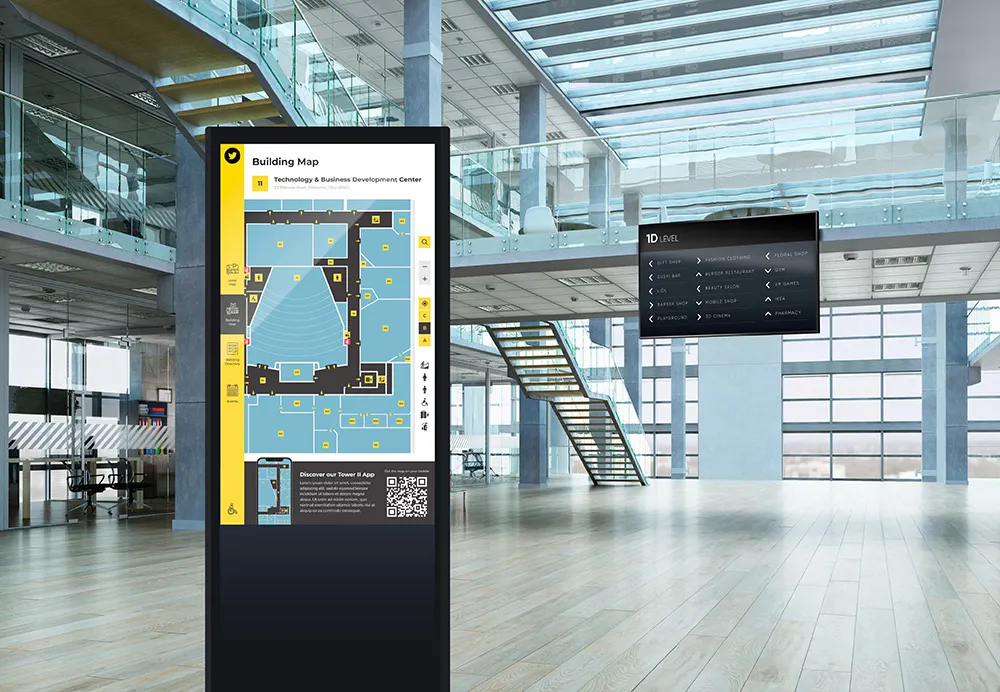
Choosing the Right Digital Signage Media Player for Schools
Every education institution has unique needs. Here’s what to look for when choosing a signage media player:
✅ 1. Cloud CMS Compatibility
Ensure the player works with platforms like:
- ScreenCloud
- Xibo
- NoviSign
- DSignage (great for Android environments)
These platforms allow centralized control across multiple school buildings or campuses.
✅ 2. High-Resolution Output
Clear visuals improve engagement. Look for:
- Full HD (1080p) or 4K output
- HDMI, DisplayPort, or eDP support
✅ 3. Remote Management Capabilities
Essential for IT teams:
- Remote reboot
- Screenshot capture
- Schedule changes
- Health monitoring
✅ 4. Fanless, Durable Design
In school settings, the best media players are:
- Quiet and compact
- Heat-resistant
- Shockproof or built with industrial-grade components
✅ 5. Android and Linux Compatibility
Most cost-effective education signage systems run on:
- Android 10+ (lightweight and app-friendly)
- Linux (stable, open-source, and secure)
ShiMeta players offer both, depending on your software stack and performance needs.
Top ShiMeta Digital Signage Players for Educational Use
Here are the most suitable ShiMeta models for schools and universities:
🔹 ShiMeta RK3399Pro Linux Signage Box
- Linux OS, ideal for stable multi-zone displays
- Compatible with Xibo, DSignage, and info-beamer
- Fanless design for silent operation
- Dual-display and 4K output
🔹 ShiMeta RK3588 Android Signage Player
- Powerful AI processing
- Dual HDMI 2.0 output (4K@60Hz)
- Excellent for interactive campus directories and smart classrooms
- OTA support and CMS integration
- Windows-compatible, perfect for large campuses using Microsoft-based systems
- VESA mount, dual storage options
- Can run advanced software like Power BI, Zoom, or OBS
Quick Comparison Table
| Model | OS | Output | CMS Support | Ideal For |
| RK3399Pro Signage Box | Linux | Dual 4K | Xibo, info-beamer | Hallways, Cafeterias |
| RK3588 Android Box | Android 12 | Dual HDMI 2.0 | ScreenCloud, DSignage | Classrooms, Directories |
| x86 Mini PC | Windows 11 | 4K+ | All Windows CMS | Admin Offices, Libraries |
Implementation Tips for Schools
- Pilot in one building before scaling campus-wide
- Set up standardized templates for consistent branding
- Assign roles (e.g., HR, IT, admin) in your CMS for content control
- Schedule seasonal and recurring updates (e.g., semester starts, holidays)
Final Thoughts – Smart Displays for Smarter Schools
Digital signage players are revolutionizing how schools communicate, engage, and inform. They offer a cost-effective, scalable, and interactive platform to connect with students, staff, and parents — all from a centralized system.
By choosing the right digital signage player, schools can not only modernize their campuses but also create safer, more connected learning environments.
📦 Ready to Equip Your Campus with Smart Displays?












