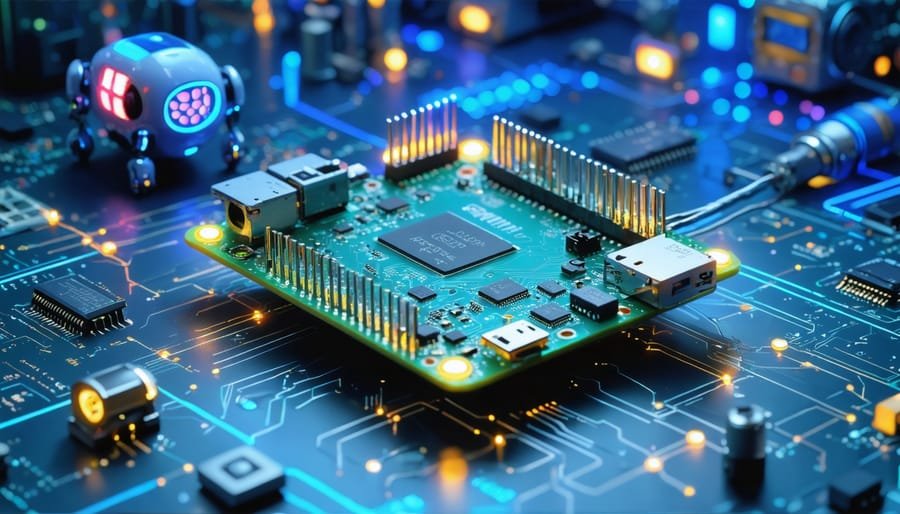ARM vs x86: Which is Better for AIoT Devices?
1. Introduction
As Artificial Intelligence of Things (AIoT) continues to drive the next wave of digital transformation, the choice of hardware architecture becomes increasingly critical. At the heart of every AIoT system is the motherboard architecture: ARM or x86. This article explores the differences between these two dominant platforms to help you determine the best fit for your AIoT device.
2. Overview of ARM and x86 Architectures
2.1 What is ARM Architecture?
ARM (Advanced RISC Machine) is a Reduced Instruction Set Computing (RISC) architecture known for its energy efficiency and high integration. ARM processors are widely used in smartphones, tablets, and embedded systems. In the AIoT world, ARM’s low power consumption and modular SoC designs make it ideal for edge computing.
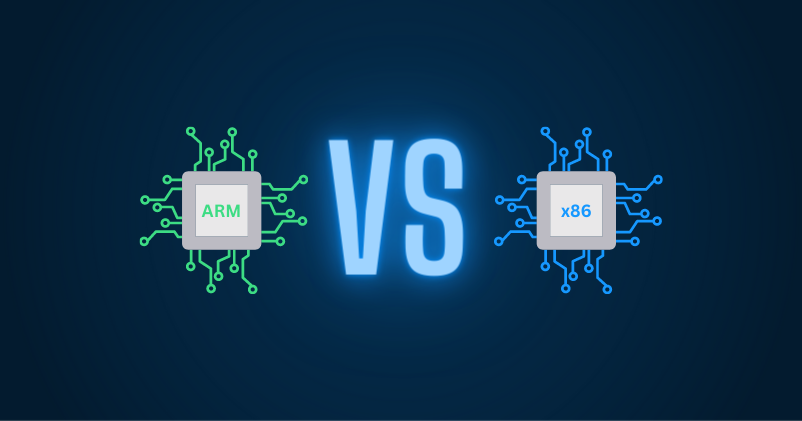
2.2 What is x86 Architecture?
x86 is a Complex Instruction Set Computing (CISC) architecture developed by Intel and AMD. It is widely used in desktops, servers, and industrial computers. x86 processors are favored for their general-purpose performance, wide software compatibility, and mature ecosystem.
3. Performance Comparison for AIoT
3.1 General Processing Power
x86 CPUs often outperform ARM processors in raw compute power due to their higher clock speeds and multi-threading capabilities. This makes them suitable for heavy industrial workloads and complex data processing.
ARM, however, has made significant advancements. Multi-core ARM processors like RK3588 now offer competitive performance while maintaining a lower power footprint.
3.2 AI Acceleration
Many modern ARM motherboards come with integrated Neural Processing Units (NPUs), delivering 1 to 6 TOPS of AI computing power. This enables real-time AI inference for vision, voice, and anomaly detection on edge devices without needing cloud access.
x86-based platforms often rely on external GPUs or VPU add-ons for AI tasks. While this can result in higher performance, it also increases power consumption and cost.
3.3 Software and OS Compatibility
ARM supports Android, Linux, OpenHarmony, and other lightweight operating systems. These are ideal for mobile terminals, kiosks, and smart displays.
x86 supports Windows, full-scale Linux distributions, and legacy business applications, offering better backward compatibility for industrial software.
4. Power Efficiency and Thermal Design
4.1 Power Consumption
ARM processors are engineered for energy efficiency. Their RISC instruction set and SoC design enable low power draw, even under load. This is critical for battery-powered AIoT devices or 24/7 operation in remote environments.
x86 CPUs typically consume more power due to their complex instruction set and higher base clock speeds. This can lead to higher energy costs and larger power supply requirements.
4.2 Cooling Requirements
Thanks to low thermal design power (TDP), ARM motherboards often support fanless cooling systems, reducing maintenance and noise.
x86 systems may require active cooling, which adds complexity, cost, and potential failure points.
5. Cost and Customization
5.1 Price Point
ARM boards are generally more cost-effective due to simpler design and integrated components. They are ideal for high-volume deployments such as vending machines, signage players, or smart terminals.
x86 boards are typically more expensive, especially when paired with discrete graphics and memory modules.
5.2 Customization Flexibility
ARM-based systems offer more flexibility for customization. Developers can tailor hardware and firmware to specific applications and reduce BOM costs.
x86 platforms benefit from standardized interfaces and mature ecosystems, making them better for general-purpose industrial use.
6. Ecosystem and Application Suitability
6.1 Operating System and Developer Tools
ARM benefits from strong open-source support, with robust SDKs for Android, Linux, and AI frameworks like TensorFlow Lite and ONNX. It is also compatible with low-code development platforms.
x86 platforms support a broader range of development environments including Visual Studio, .NET, and enterprise-grade APIs. This makes them suitable for complex backend systems and multi-device integration.
6.2 Industry Use Cases
ARM excels in:
- Digital signage
- Self-service kiosks
- Smart retail terminals
- Portable AI edge devices
x86 excels in:
- Industrial automation PCs
- Data-intensive AI edge servers
- High-performance embedded systems
7. Future-Proofing: Trends to Watch
7.1 ARM’s Growth
With companies like Apple, Amazon (Graviton), and NVIDIA adopting ARM, the architecture is rapidly expanding beyond mobile into servers and AI workloads. The rise of RISC-V also pushes innovation in low-power computing.
7.2 Continued Role of x86
Despite ARM’s gains, x86 remains essential in industrial environments where legacy software and extreme performance demands persist.
7.3 Hybrid Architectures
Future AIoT solutions may integrate both ARM and x86 chips or use heterogeneous computing to balance performance and efficiency.
8. Conclusion: Which Should You Choose?
Choose ARM if you need:
- Low power consumption
- Cost-effective hardware
- Compact size
- Local AI inference
Choose x86 if you need:
- Full OS and software compatibility
- Maximum performance
- Legacy industrial software support
Both architectures have strengths. The best choice depends on your specific use case, budget, and long-term scaling needs.
Related Products
ShiMeta AIoT-3588A: 8-core ARM board with 6TOPS NPU and 8K display support
ShiMeta AIoT-3568A: Cost-effective ARM board for kiosks and smart displays
ShiMeta AIoT-527EH: Android + Harmony dual OS motherboard with POE
Can ARM motherboards run full Linux OS?
Yes, most ARM boards support Ubuntu, Debian, and Android-based systems.
What are some examples of ARM AIoT motherboards?
ShiMeta AIoT-3588A, AIoT-3568X, and AIoT-527EH are widely used in smart terminals and edge AI.
Can I use ARM motherboards in industrial environments?
Yes, many ARM boards are designed with industrial-grade components and operate in wide temperature ranges.