
Building a Fanless Mini PC with an ARM Motherboard
In a world where size, efficiency, and silence matter more than ever, the fanless mini PC is quickly becoming a go-to solution for edge computing, industrial automation, digital signage, and IoT gateways. At the heart of this compact revolution lies the ARM motherboard—a low-power, high-efficiency platform perfectly suited for embedded applications.
In this guide, we’ll walk you through why ARM is ideal for fanless PCs, how to choose the right components, and how to build a fully functional silent mini PC ready for rugged real-world deployment.
Why Choose ARM for Mini PC Projects?
Benefits of ARM Architecture
ARM processors, based on Reduced Instruction Set Computing (RISC), offer:
- Low power consumption
- Compact form factors
- High performance-per-watt
- Strong support for Android and Linux OS
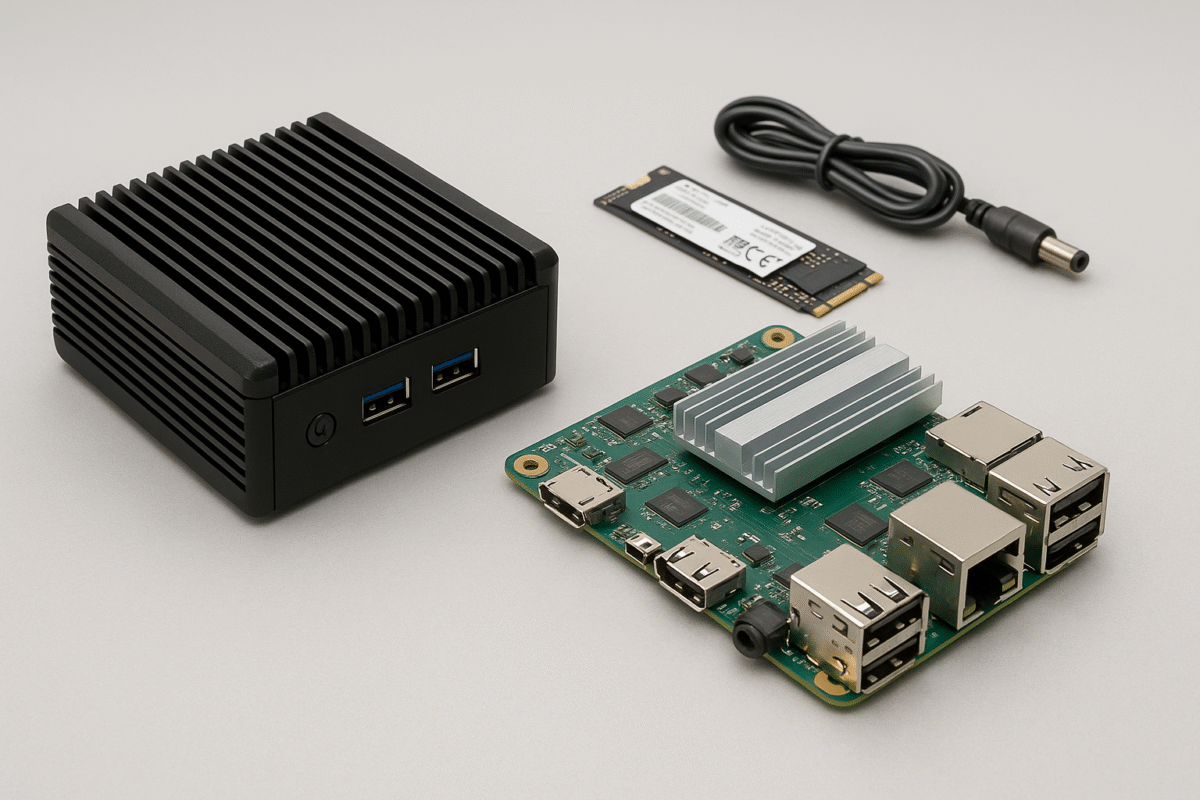
This makes them perfect for edge devices that need to run 24/7, even in challenging environments with limited cooling or power availability.
Unlike traditional x86 processors, ARM-based motherboards don’t require fans or large heatsinks—enabling completely silent, energy-efficient systems.
Ideal Applications for Fanless ARM Mini PCs
- Digital signage players for kiosks and retail environments
- Industrial automation controllers for factories or field installations
- IoT edge gateways collecting and processing sensor data
- AI vision systems for smart cameras and image recognition
- Remote monitoring terminals in agriculture, oil & gas, and utilities
Whether you need one device or a fleet of thousands, fanless mini PCs offer reliability with minimal maintenance.
Components Needed to Build a Fanless ARM Mini PC
Choosing the Right ARM Motherboard
The motherboard is the most critical part of your build. It dictates the processing power, connectivity, and expandability of your mini PC.
What to look for:
- Processor: ARM Cortex-A53, A72, A76 or NPU/GPU integration
- Form factor: Mini-ITX, Pico-ITX, or custom embedded size
- RAM: Onboard or via SO-DIMM (2–8GB recommended)
- Display: HDMI, LVDS, or eDP support
- Storage: eMMC, SATA, or M.2 NVMe
- I/O: LAN, USB 3.0, COM, GPIO, CAN bus
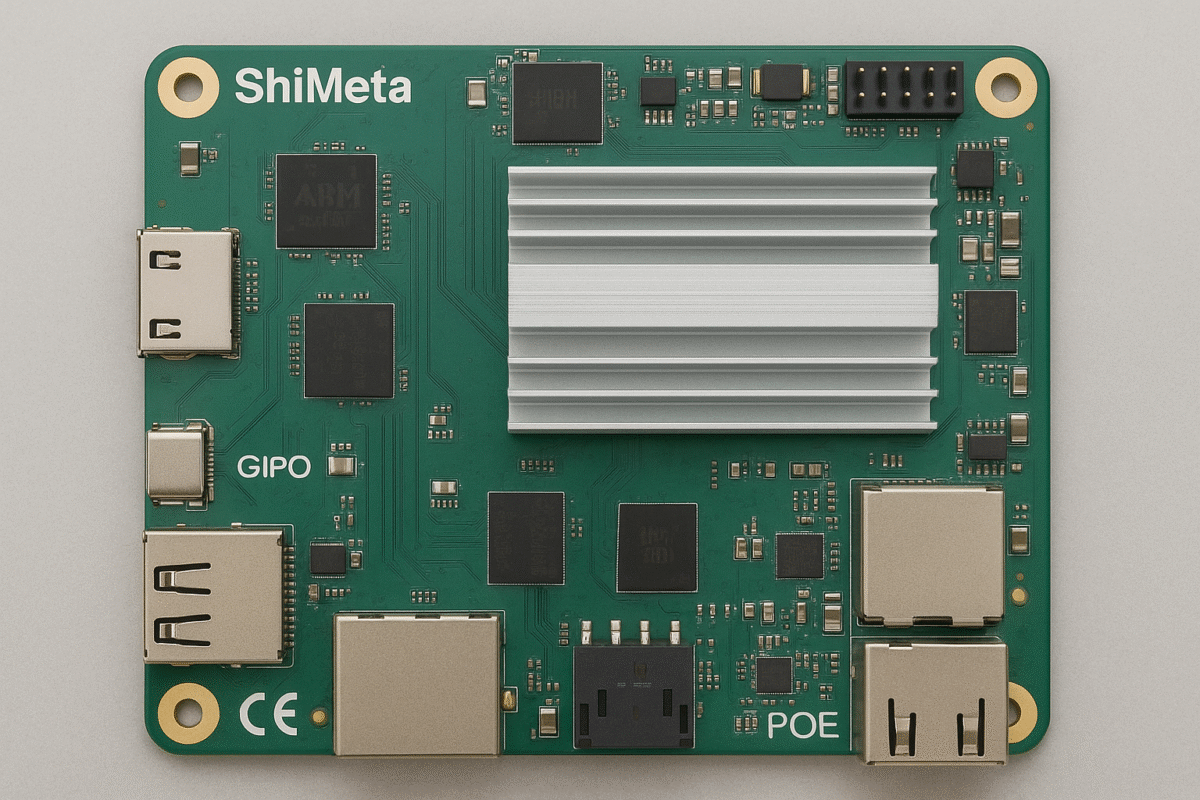
Fanless Enclosure & Cooling
Passive heat dissipation is a must for fanless builds.
Key features to consider:
- All-aluminum construction with internal thermal pads
- Designed for natural convection airflow
- VESA, wall, or DIN rail mounting compatibility
- Dust- and moisture-resistant (IP-rated for outdoor use)
For mission-critical deployments, look for enclosures that support:
- Wide operating temperature: –20°C to +70°C
- Shock/vibration resistance
👉 ShiMeta offers fanless aluminum enclosures optimized for their ARM boards.
Storage and Memory
Storage choices vary depending on your OS and data needs:
| Storage Type | Interface | Use Case |
| eMMC | Onboard | Reliable for OS + CMS |
| microSD | External | Low-cost prototyping |
| SATA SSD | Internal | High-speed, large storage |
| M.2 NVMe | Internal | Fast AI/ML data caching |
💡 Tip: Choose industrial-grade SSDs for long-term reliability in harsh environments.
Power Supply and Connectivity
Most ARM boards accept wide-range DC input (9–36V), perfect for:
- Solar-powered kiosks
- PoE-enabled (Power over Ethernet) smart displays
- Battery-backed field deployments
Common I/O ports include:
- 2x LAN (with PoE optional)
- USB 3.0 / Type-C for cameras and peripherals
- COM ports for serial devices
- GPIO for automation control
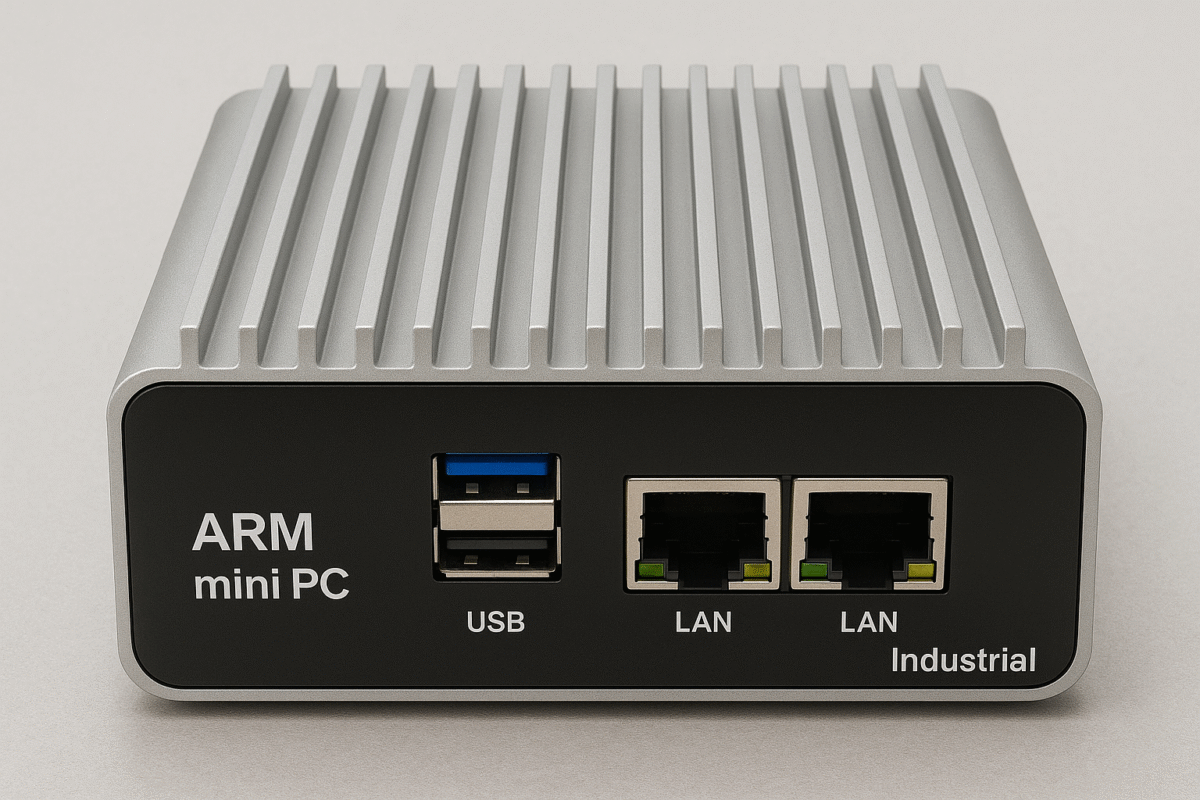
Installing Operating System and Software
💻 Compatible Operating Systems
ARM motherboards from ShiMeta and similar manufacturers support:
- Ubuntu Server / Debian ARM – stable for headless operation
- Android 11 or 12 – ideal for touch-screen signage
- Yocto Project – for minimal, custom embedded builds
- OpenWRT – for IoT networking gateways
🧰 OS Installation Process
- Download OS image (from vendor or community)
- Flash it using Balena Etcher or dd to microSD or eMMC
- Configure SSH, static IP, or serial access for headless control
- Connect peripherals or test via HDMI
- Install CMS, analytics engine, or custom application
💡 For signage: Try Screenly, Xibo, or a ShiMeta-compatible Android CMS
Optimizing Thermal and Performance Efficiency
Passive Cooling & Thermal Monitoring
Use sensors or tools like lm-sensors to monitor system temperature. Best practices:
- Use thermal pads between the SoC and the case
- Mount the device vertically to aid heat dissipation
- Avoid sealing in tight enclosures without airflow
Energy Efficiency Benchmarks
Fanless ARM systems are power-sipping champions.
| Component | Typical Power Draw |
| ARM CPU + SoC | 3–6W |
| SSD Storage | 2W |
| Wi-Fi / Ethernet | 1–2W |
| Full System Total | 6–12W |
Compare that to a typical x86 mini PC (25–65W), and you see the long-term energy and cost savings.
Common Deployment Scenarios
Industrial Automation
- Serial and GPIO interfaces connect to PLCs, motors, and sensors
- Local data logging reduces bandwidth needs
- Fanless design minimizes dust intake in factories
Smart Retail & Signage
- Android or Linux CMS apps for dynamic display content
- HDMI + eDP dual-display output
- PoE enables single-cable installation behind walls or in kiosks
IoT Gateways & Remote Monitoring
- Collects data from sensors, sends via MQTT or HTTP
- Runs OpenWRT or Ubuntu for firewall, data routing
- Low power + solar + PoE = perfect for field deployments
Why Choose ShiMeta for ARM Motherboards and Fanless PC Solutions
ShiMeta Devices is a trusted global provider of industrial ARM platforms, offering:
Industrial-Grade Reliability
- ISO 9001-certified manufacturing
- Wide-temperature components
- Long product life cycles (5+ years)
Edge AI & Custom Software Support
- ARM motherboards with NPU/GPU for AI inference
- Compatible with TensorFlow Lite, OpenVINO, and Android SDKs
- Custom OS images and SDK integration
Turnkey Fanless Solutions
- Pre-tested mini PC kits
- Ready for signage, automation, or field use
- Fast lead times, technical support, and ODM options
Final Thoughts
Building a fanless mini PC with an ARM motherboard isn’t just about saving space and power — it’s about creating reliable, efficient, and scalable computing platforms that perform in the real world.
Whether you’re deploying 10 devices or 10,000, ARM-based fanless systems deliver:
- Low maintenance
- High uptime
- Silent, rugged performance in almost any environment











